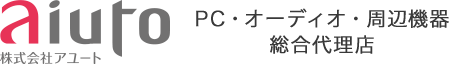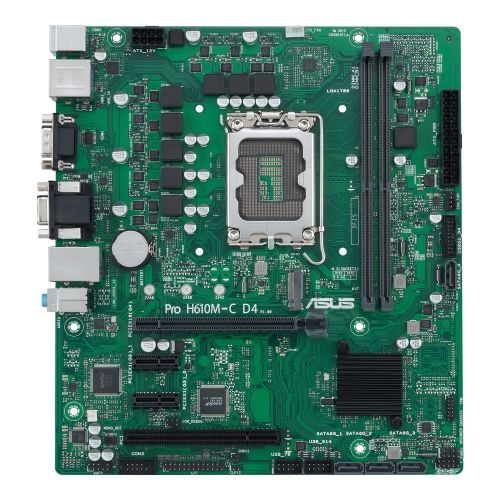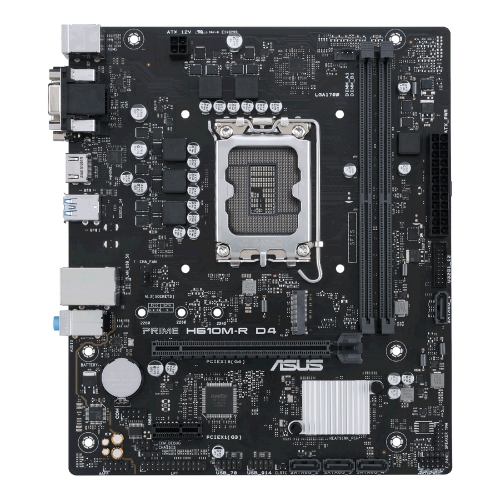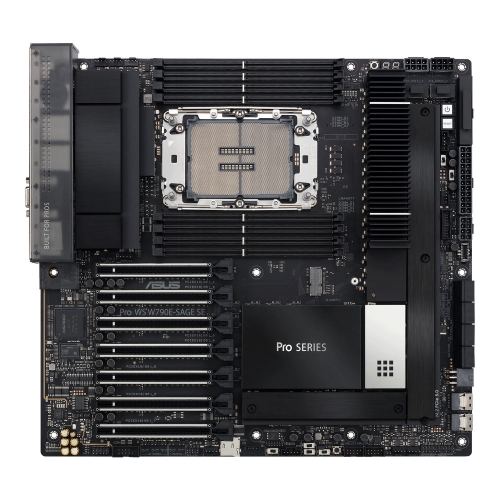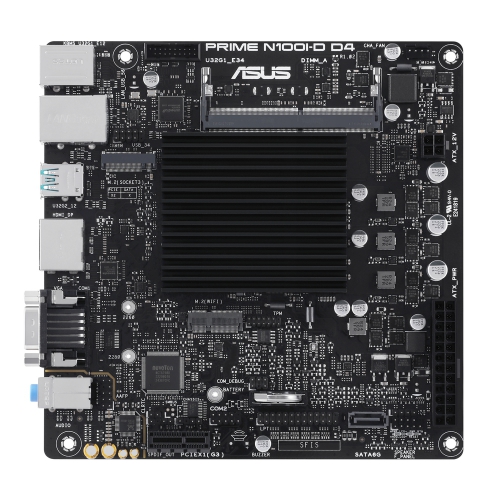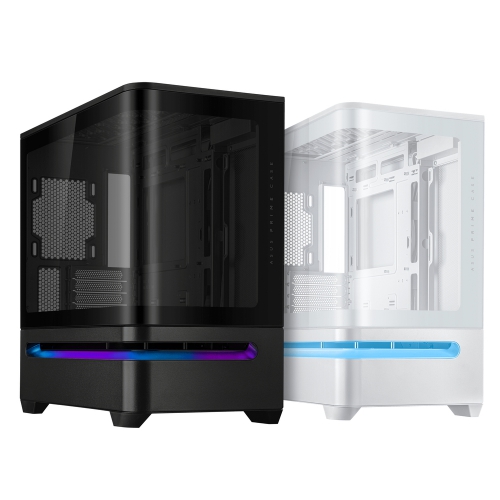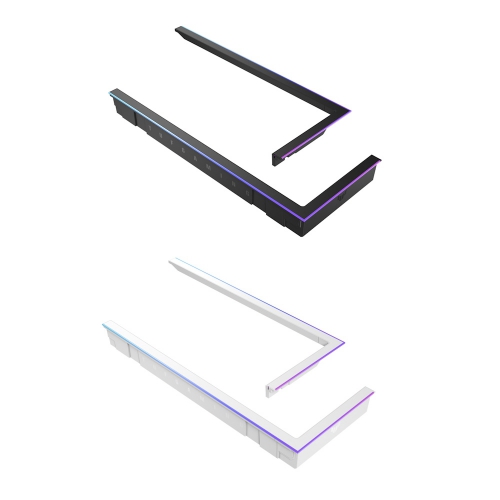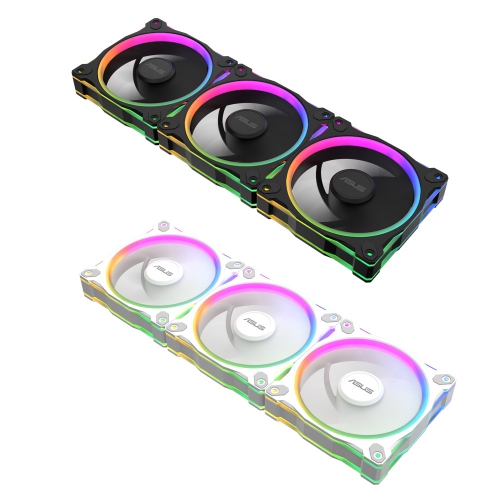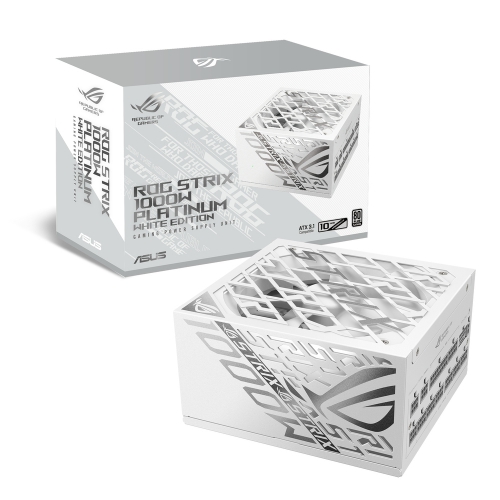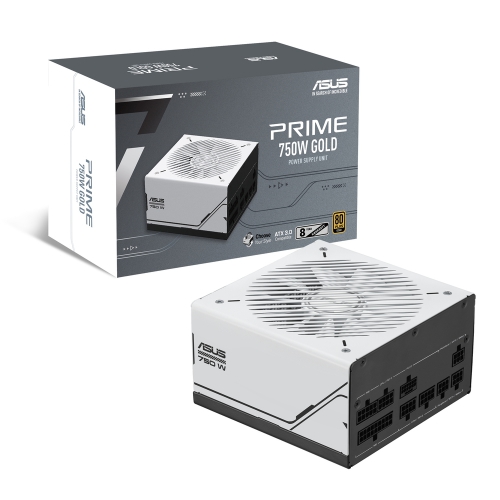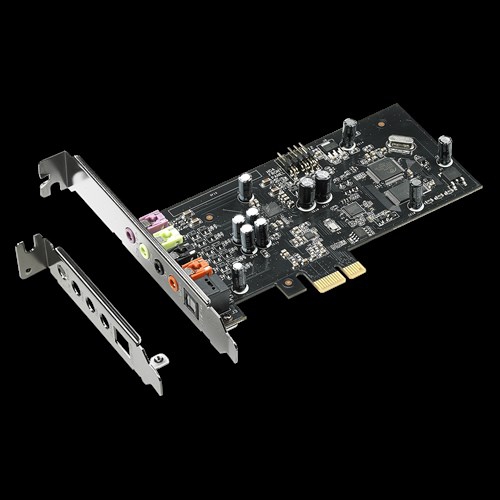「X870 MAX GAMING WIFI7」は、AMD X870チップセットを搭載したゲーミングマザーボードです。
12(80A) + 2(80A) + 1(80A) パワーステージの強力な電源回路が、AMD Ryxen 9000シリーズプロセッサーの性能を引き出します。
大型VRMヒートシンク、PCHヒートシンク、M.2ヒートシンクなどがシステムを強力に冷却します。
リアUSB 40Gbps Type-Cポート、フロントUSB 20Gbps Type-Cを備え、高速データ転送に対応。ネットワークはWi-Fi 7+Realtek 2.5Gb LANをサポートし、高速なネットワーク環境を構築することができます。
デジタル電源設計
AMDプロセッサーの性能を最大限に引き出すには、安定した電力供給が不可欠です。X870シリーズは、コア数の多いCPUのニーズを満たすように設計されています。12(80A)+2(80A)+1(80A)のパワーステージを搭載し、ハイサイドとローサイドのMOSFETとドライバーをそれぞれ最大80A定格のパッケージに統合しています。
この構成により、現在および将来のAMDプロセッサーに対して、最適な電力供給、効率、安定性、性能が保証されます。
・8層PCB
多層構造のプリント基板設計により、電圧レギュレーター周辺の熱を素早く放散し、システム全体の安定性を向上。これにより、CPUに対してより多くのオーバークロックの余地が提供されます。
・ProCookコネクター
独自のコネクターは、プロセッサーに直接12ボルトの電力を供給する8 + 8ピンコネクターで、マザーボードと電源のリンクを強化します。各コネクターは、中空ピンコネクターよりも大電流に対応できるソリッドピンを採用しています。
・Digi+ VRM control
Digi+ 電圧レギュレーターモジュール(VRM)は、電圧降下(ドロップ)に対するリアルタイム制御を提供し、周波数や電力効率設定を自動的に切り替えます。
DDR5 パフォーマンスの向上
総合的なメモリチューニングオプションは、ASUS X870 マザーボードの要です。 X870 MAX GAMING WIFI7は、エントリーレベルから超高速キットまで、DDR5モジュールのポテンシャルを最大限に引き出します。EXPOに対応していないエントリーレベルのモジュールには、ASUS Enhanced Memory Profile (AEMP)が自動的にメモリチップを検出し、パフォーマンス向上のために最適化されたプロファイルを提供します。
X870 MAX GAMING WIFI7は、AMD Extended Profiles for Overclocking (EXPO)に対応し、UEFI設定によりパフォーマンスをさらに向上させることができます。
3つのM.2スロット(最大128Gbps対応)
X870 MAX GAMING WIFI7は、合計で3つのM.2スロットを搭載しており、そのうち1つはPCIe 5.0経由で最大128Gbpsのデータ転送速度に対応し、残りの2つはPCIe 4.0に対応しています。これにより、OSやアプリケーション用ドライブでの起動時間やアプリの読み込み速度が大幅に向上します。
冷却
・VRMヒートシンクとサーマルパッドWi-Fi 7
マルチリンクオペレーション(MLO)により、安定した接続と低遅延が保証され、2.4、5、6 GHz帯をサポートしてカバレッジとスループットが強化されています。
拡張性
各ポートは、最新の超高速デバイスやドライブ向けに最大40Gbpsの双方向帯域幅を提供します。どちらのポートも、最大2台の外付け4Kディスプレイに使用できます。
・PCIe 5.0スロット
最新のプロセッサーはPCIe 5.0をサポートし、PCIe 4.0に比べてデータ転送速度を2倍に高め、シグナルインテグリティを強化し、下位互換性のあるCEMコネクターを提供し、以前のPCIeバージョンをサポートします。
信頼性
・PCIe Slot Q-Release物理レバーによって、最初のPCIeスロットのセキュリティラッチをワンタップで解除でき、グラフィックスカードやその他の対応デバイスへのアップグレード時に、マザーボードからPCIeカードを簡単に取り外すことができます。
・Q-LED Core
Q-LED Coreディスプレイは、電源投入時自己診断テスト(POST)中に電源LEDによる光のパターンを生成し、ユーザーが潜在的な問題を解決するのに役立ちます。
VGAやDRAM、ブートデバイスが検出されないときなどに、点滅してユーザーに知らせます。
・Q-Antenna
Q-Antennaを使えば、WiFiアンテナをPCに取り付ける作業がより簡単かつ迅速になります。従来のように2つのファスナーをゆっくり回して固定する必要はなく、ワンタッチで取り付けが完了します。
手間を減らし、一貫したパフォーマンスを提供します。
・プリマウントI/Oシールド
あらかじめ取り付けられたI/Oシールドは、ポートを保護するだけでなく、自作PCの組み立てを簡略化し、機能性と外観を向上させるため、PC DIY愛好家にとって大きなメリットとなります。
・BIOS FlashBack
BIOS FlashBackは、BIOSのアップデートを極めて簡単に行える機能です。FAT32形式のUSBメモリにBIOSファイルを保存し、対応ポートに挿入してボタンを押すだけで更新が可能。CPUやメモリが未搭載の状態でも実行可能です。
・SafeSlot
PCIe 5.0は、PCIe 4.0の2倍の速度を誇ります。ASUSはこの高速規格に対応するために、SMT製造技術を改良し、補強された金属製のスロット「SafeSlot」を採用しました。これにより、拡張カードの確実な装着と、高速なデータ転送が可能になります。